小汐眼睛教程 A tutorial of Ushio's eye
(Click the image to see the original image)
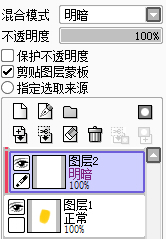
然后图层2,放在图层1上面,设置为明暗叠加,且勾选剪贴图层蒙版
Put layer2 above layer1, set明暗(don't know the word in English) and set layer mask
Put layer2 above layer1, set明暗(don't know the word in English) and set layer mask
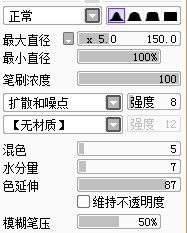
选择水彩笔,把大小和眼睛调的差不多,选择一个比较暗的灰色,然后参数设成这样
Select 水彩笔 brush. Size about the same as the eye. Pick a dark grey and set the brush like this.
Select 水彩笔 brush. Size about the same as the eye. Pick a dark grey and set the brush like this.

然后把大小改小,先实打实的用大笔压在中间画个圆,在用小笔压把边缘模糊化
Smaller size and repeat above: large force to draw a circle and small force to bland the edge.
Smaller size and repeat above: large force to draw a circle and small force to bland the edge.

然后再加一个明暗叠加的图层,用较亮的灰白色涂出眼睛左上方的高亮(叠加后应该是淡红粉色)
Another 明暗 layer and use bright grey to draw the highlight on top left corner. (Should be pink-ish after the effect of 明暗)
Another 明暗 layer and use bright grey to draw the highlight on top left corner. (Should be pink-ish after the effect of 明暗)

再加一个正常图层,用纯白色绘制下部和右侧高亮(画完后是白色的)
Another normal layer on the top and use pure white to draw the other highlights.
Another normal layer on the top and use pure white to draw the other highlights.
Related links =w=





